Custom Printed T-Shirts

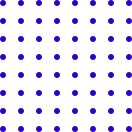
What should image resolution be?
You should test print the image you intend to upload on regular paper at about the same size it will be on your custom product. If it doesn’t look good, it wont look good on your custom product The test image should be printed a resolution of 300dpi or it wont look good. Higher resolution is not necessary
Do not use a image with a small width or height in pixels. For example, a image that is 240px x 120px will not look good when sized for a t-shirt. A image with a pixel size of 1280px x 960px or more will.
How many images can I upload?
You can upload 2 images, 1 for the front and 1 for the back. If you have more than 2 images, say 2 for the front and 1 for the back, combine the 2 for the front before them uploading to your design.
How big will the design be on my shirt?
For shirts, the customization app tells us where you want the designs and/or text placed on the shirt. It does not give us dimensions of the design. When ordering be sure to specify the size (width and height) you want each design object to be in the order notes when checking out. If no dimensions are given we will do our best to size everything based on your submitted design.
What is the largest my design can be?
At this time the largest heat transfer we can make is 8.5×11 for cotton shirts and 11×17 for the polyester shirts. If the design allows we can print your design across 2 heat transfer pages to make a larger design. We can cut heat transfer vinyl for text up to 12″ high and up to 15 inches long.
Can I mix heat transfer pages and heat transfer vinyl?
Yes you can, but it does not look good. If you want to mix the technologies be sure to specify this in the order notes.
How do I set a background color on my design other uploading a image?
You cannot set the background color for a whole t-shirt, only the background behind text.
How to center text on my product?
Make sure the text is selected , you will see handle bars around the text, then on the left scroll down to the bottom of the text area and select the center alignment icon. The text will be centered in the text box and you can move the text box anywhere you want.
Can I design my shirt using my phone or tablet?
It will work on a phone or tablet, but using a desktop for design is the best method. We are working on improving the app..
Why is the text not changing color when a new color is selected?
Be sure the text or any object you want to edit is selected. You will see “handle bars” on the object when it is selected. If no object is selected the app will not make any changes.
How do care for my new shirt?
Wash your shirt as you would any other shirt, the design will be fine. If your shirt is 100% cotton air dry your shirt. Do not put it in a dryer, it will shrink, the shirts are not pre-shrunk
Your Design on T-Shirts.
Use our online custom design software to create a one of a kind t-shirt designed by you.

How it works

Choose Your T-Shirt

Create Your Design

Get it Delivered to Your Doorstep
Create

Your Design on T-Shirts, Socks & More.
Choose your product and create your design using the online design app. If you dont see an item you want to customize let us know we can try to get it.
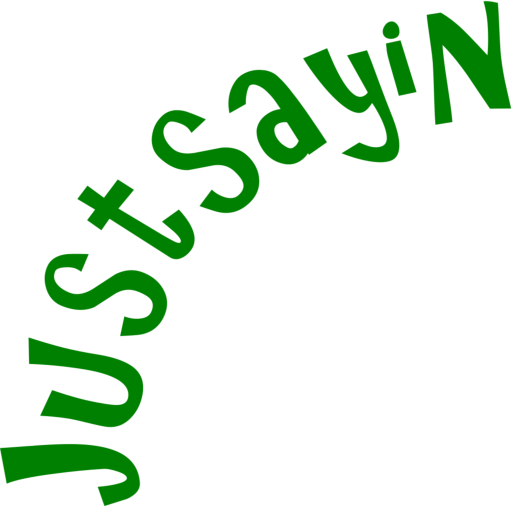
Just Sayin
Custom t-shirts, phone cases, decals, tags, crazy socks and more.
About Us
We are a small mom and pop shop specializing in one of a kind personalized products designed by you.

